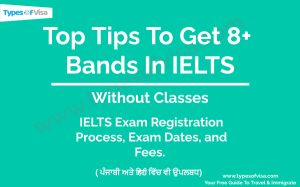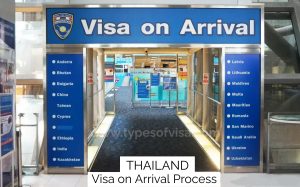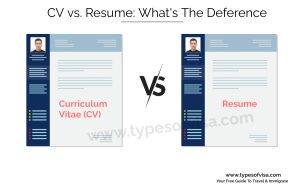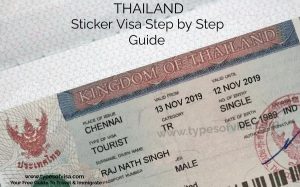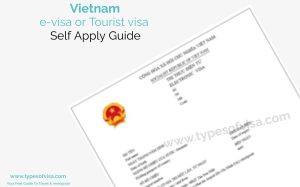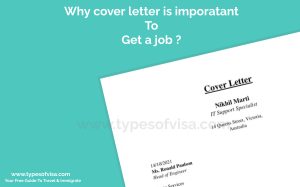What is a Thailand e visa?
A Thai e visa is a tourist visa, which is issued through an online portal. It’s a more convenient and faster way to get a tourist visa for Thailand. For a Thailand e-visa, You will need to fill out a form and make a payment by credit card, and after a few hours, you will receive an electronic tourist visa in your email.
Table of Content
- What is a Thailand e visa?
- How many types of Thailand tourist visa available?
- Which Countries are eligible for a Thailand e visa?
- A step-by-step guide to apply for a Thai e visa application or tourist visa online.
- How much is the cost of Thai e visa?
- What is a processing time for Thai e visa?
- Does the Thai e visa have a single or multiple entry option?
- What are the documents required for a Thai e visa?
- What is the validity of the Thai e visa?
- How long I can stay in Thailand with an e visa?
- Is the Thai e visa expandable?
How many types of Thailand tourist visa available?
There are some different ways to apply for a Thailand tourist visa. It depends on citizenship, residence, and current visa status in a different country.
Currently, there are three types of visas available to visit Thailand for tourist.
Which Countries are eligible for a Thailand e-visa?
- South Africa
- Germany
- Saudi Arabia
- Australia
- Austria
- Bahrain
- Bangladesh
- Belgium
- Brunei
- Cambodia
- Canada
- China
- Denmark
- United Arab Emirates
- Spain
- United States
- Finland
- France
- Greece
- Honduras
- Hungary
- Indonesia
- Iceland
- Israel
- Italy
- Japan
- Jordan
- Kuwait
- Laos
- Malaysia
- Morocco
- Mexico
- Mozambique
- Nigeria
- Norway
- New Zealand
- Netherlands
- Philippines
- Poland
- Portugal
- Qatar
- Czech Republic
- Romania
- United Kingdom
- Russia
- Singapore
- Sri Lanka
- Sweden
- Switzerland
- Chinese Taipei
- Timor Leste
- Turkey
- Vietnam
Don’t worry if your country is not in the listed above you can visit officail link to check your eligilbity.
A step-by-step guide to apply for a Thai e-visa application or tourist visa online.
Step 1: Check do you need a visa.
Firstly, visit the official Thailand e visa website to check do you really need a visa to travel to Thailand? by clicking on “Do I need a Tourist visa“. Fill out the form and click on the check button.
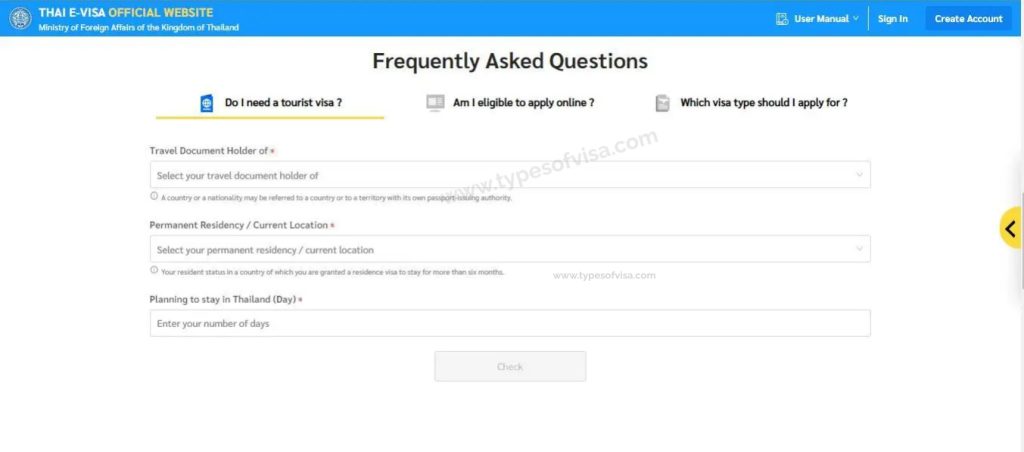
Step 2: Eligibility check
In this section, you can check your eligibility, whether you are eligible for a Thai e visa application or you have to submit your visa application to a Thai visa counselor or embassy.
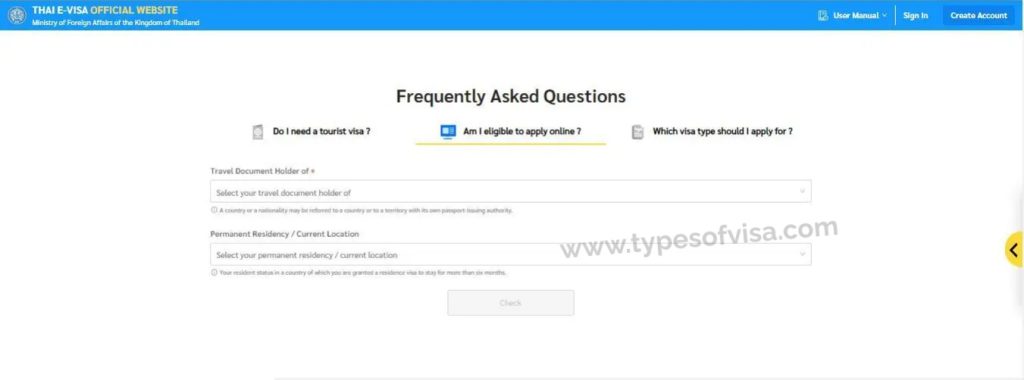
Step 3: Apply for a Tourist visa
If you’re eligible for the Thai e-visa, an “Apply for Visa” button will be appeared to apply for an e-visa online.
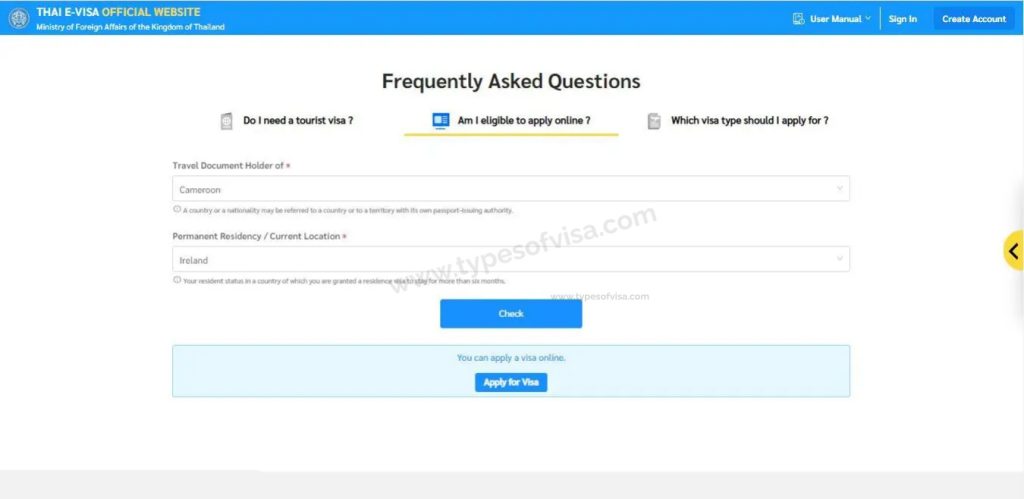
Step 4: Sign in
If you’ve already created an account just put e-mail and password for login. Otherwise, click on create an account.
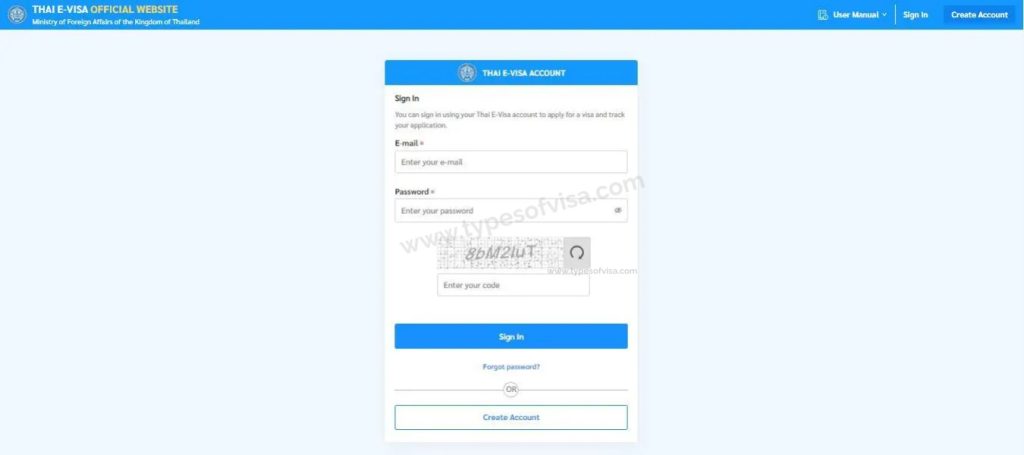
Step 5: Create an account
On the create account page, put your all personal details. Once you create your user, you’ll get a verification link in your email. Simply, click on that and you’ll need to put in a security code (which will reflect on your screen) to verify your account. After verification put your email Id and password for login.
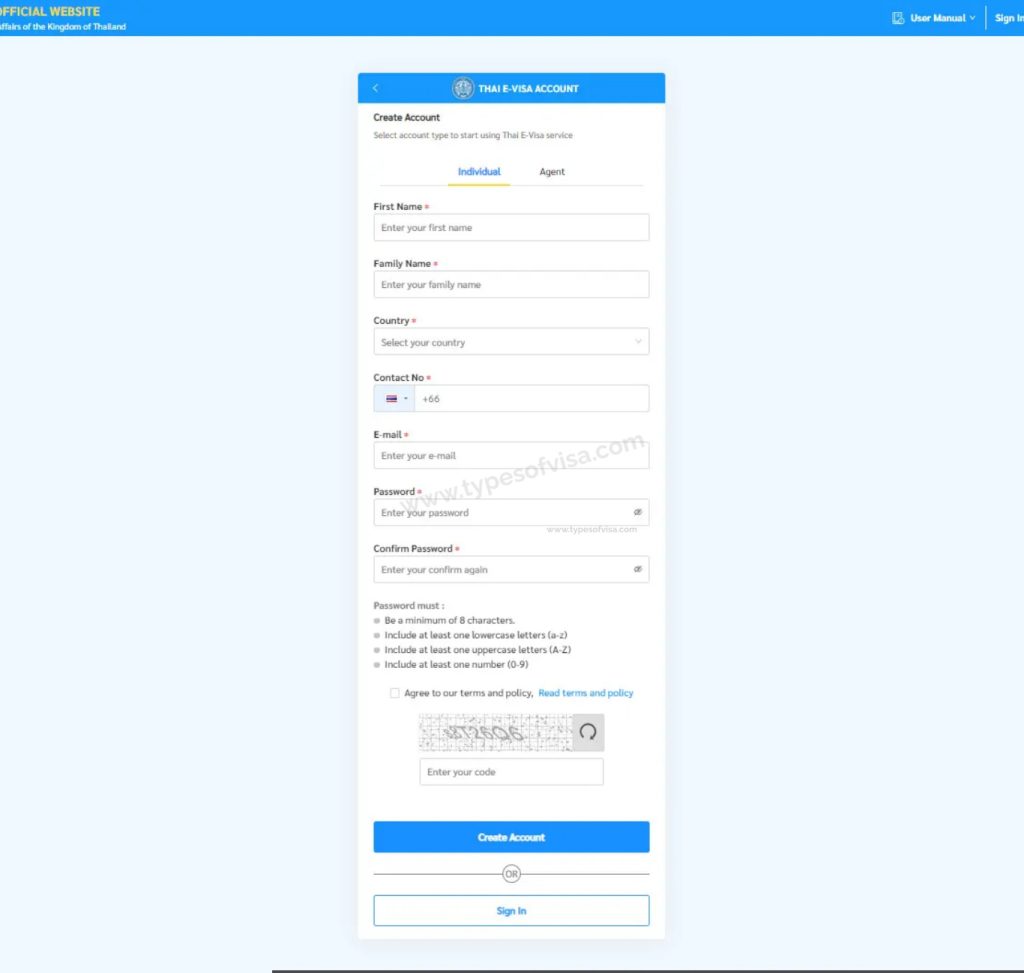
Step 6: Apply for a new visa
Once you logged in you’ll get a dashboard for your visa histories. Simply, click on the “Apply for new visa” button.
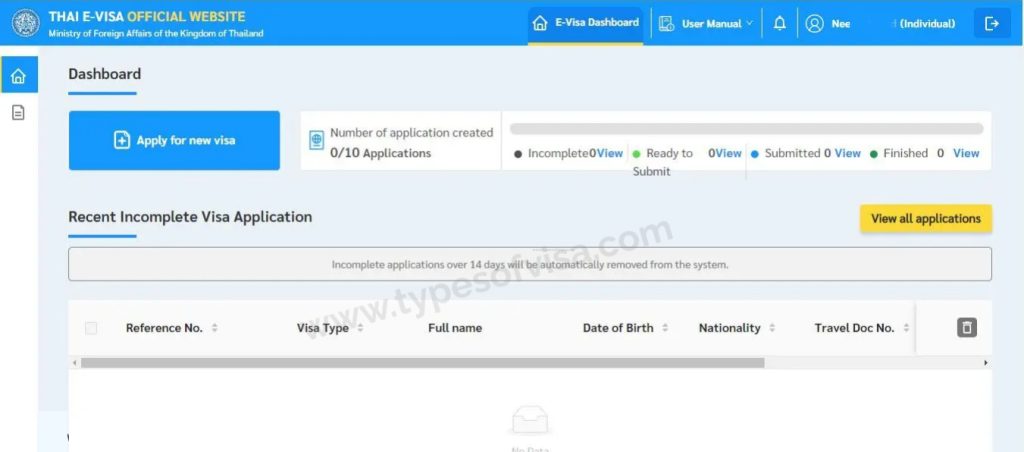
Step 7: Check your eligibility
To check your e-visa eligibility select your personal information like Travel documents, current location, passport-type, the purpose of visa, visa type, and the number of entries.
If your current location is different than your homeland, and your current living country’s residence card is not granted for more than 6 months then you have to submit your visa file at the nearest Thai Embassy, at the Thai embassy the process may take at least 1 month to process your visa.
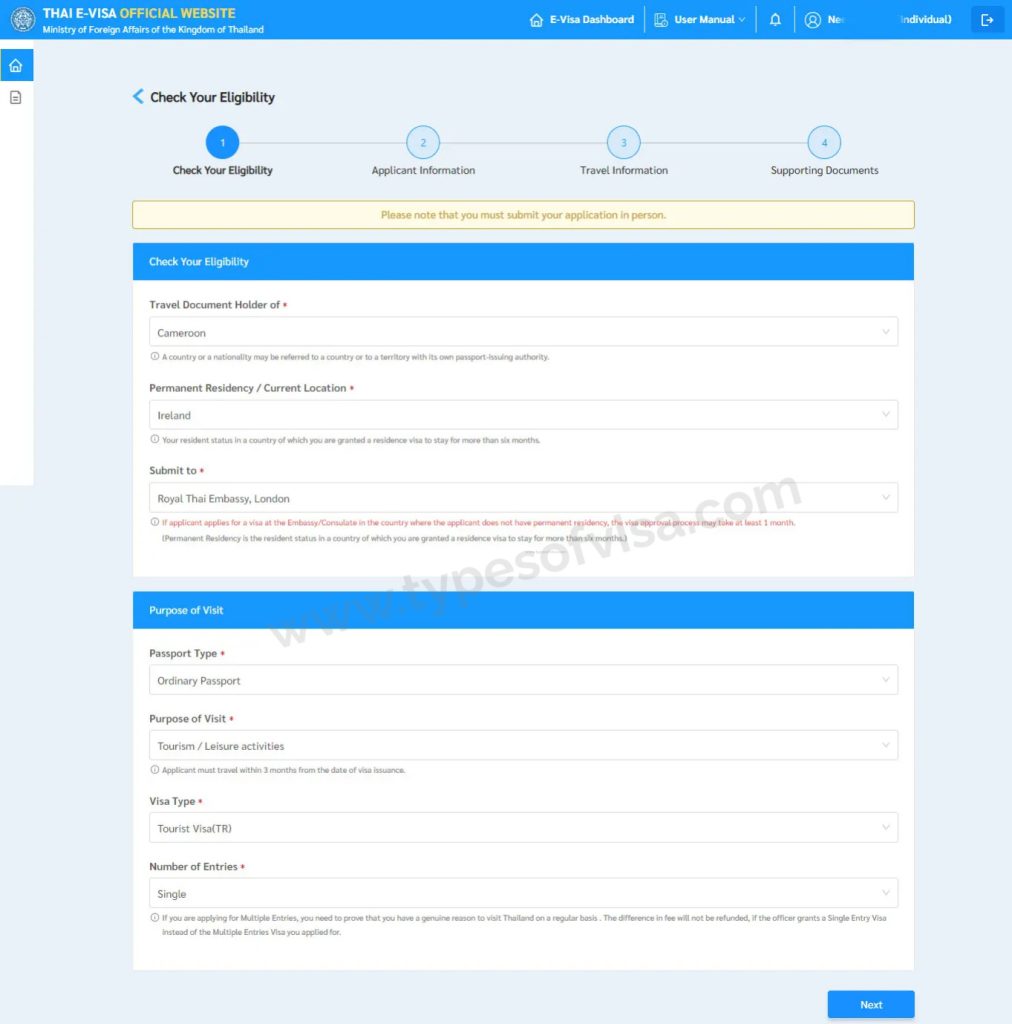
Step 8: Applicant information
In the first step, you need to upload your passport photo. Getting a perfect passport-size photo is very to avoid refusal and delay in your visa application. After successfully uploading a photo, fill in your all personal details in the giving form and click on save and next.
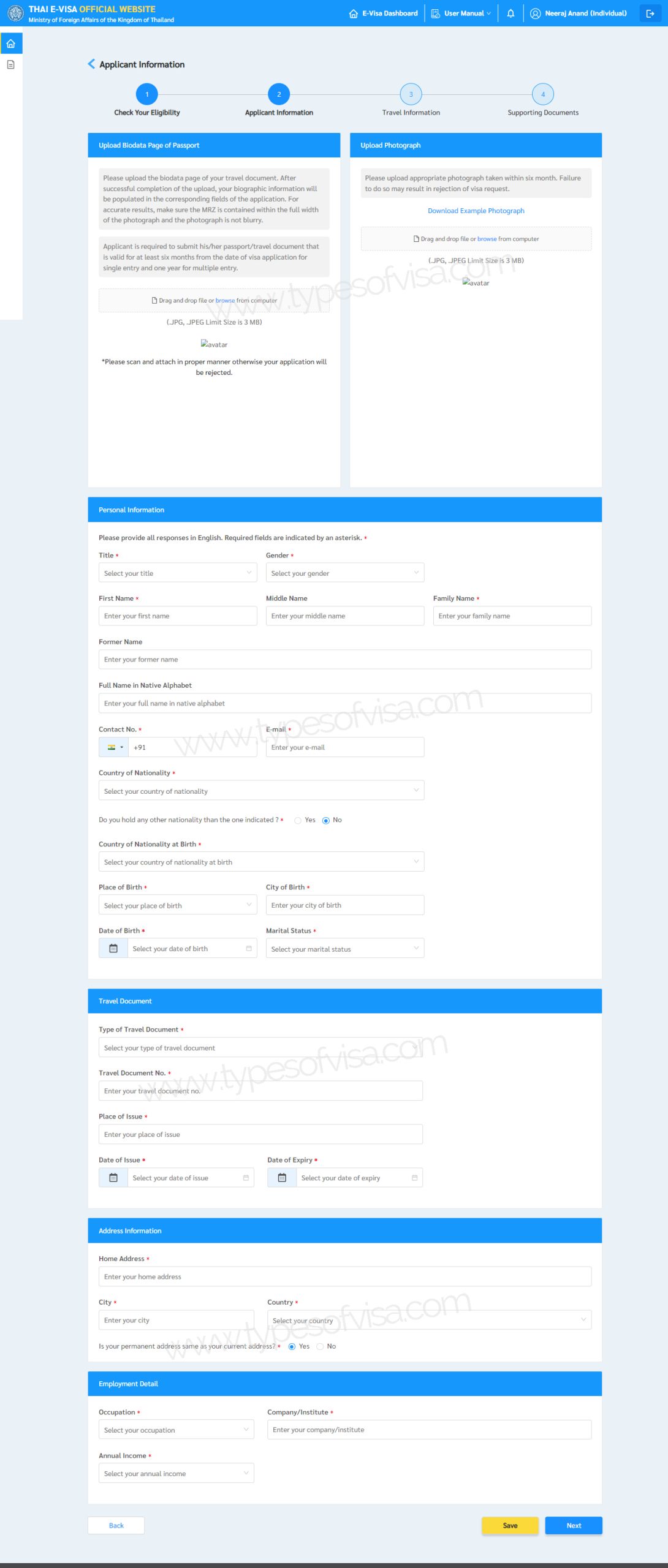
Step 9: Travel information
In this step, fill your travel information like date of arrival, departure date, port of entry, and accommodation details.
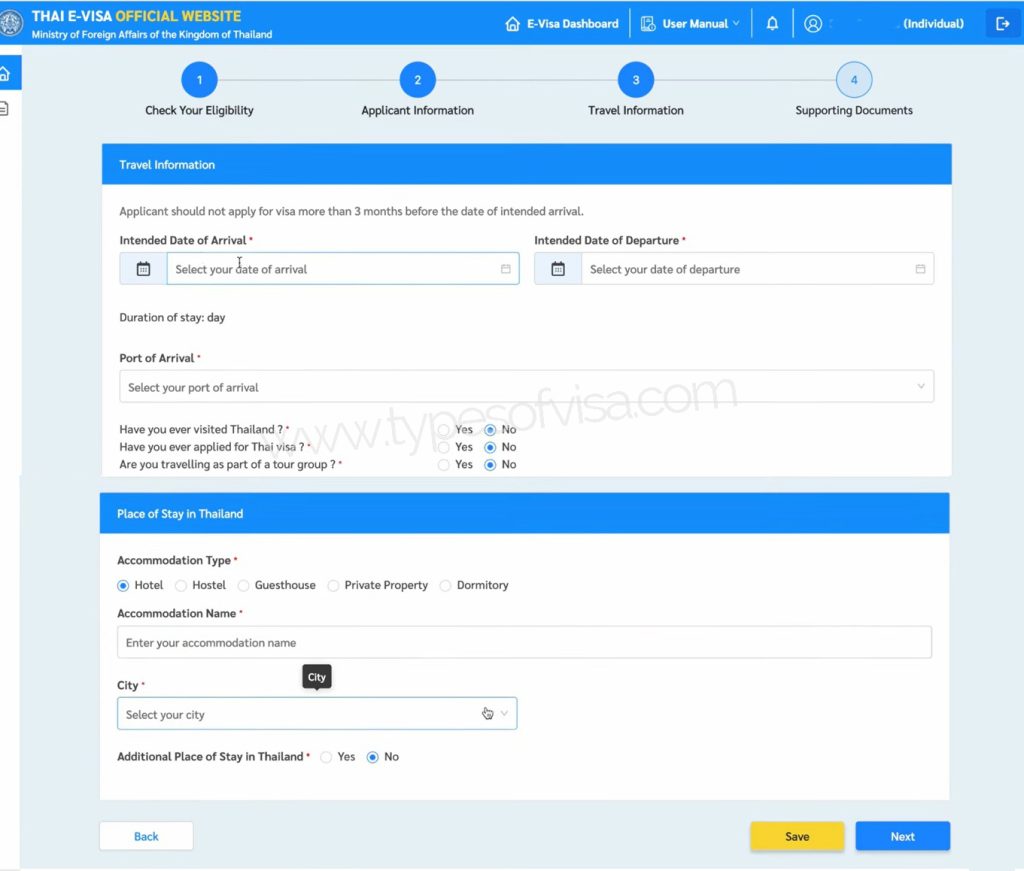
Step 10: Uploading supporting documents
This is the section where you have to upload your documents. In the “Declaration” column, first, download the file write your signature and upload it. Try to upload all your documents in PDF format.
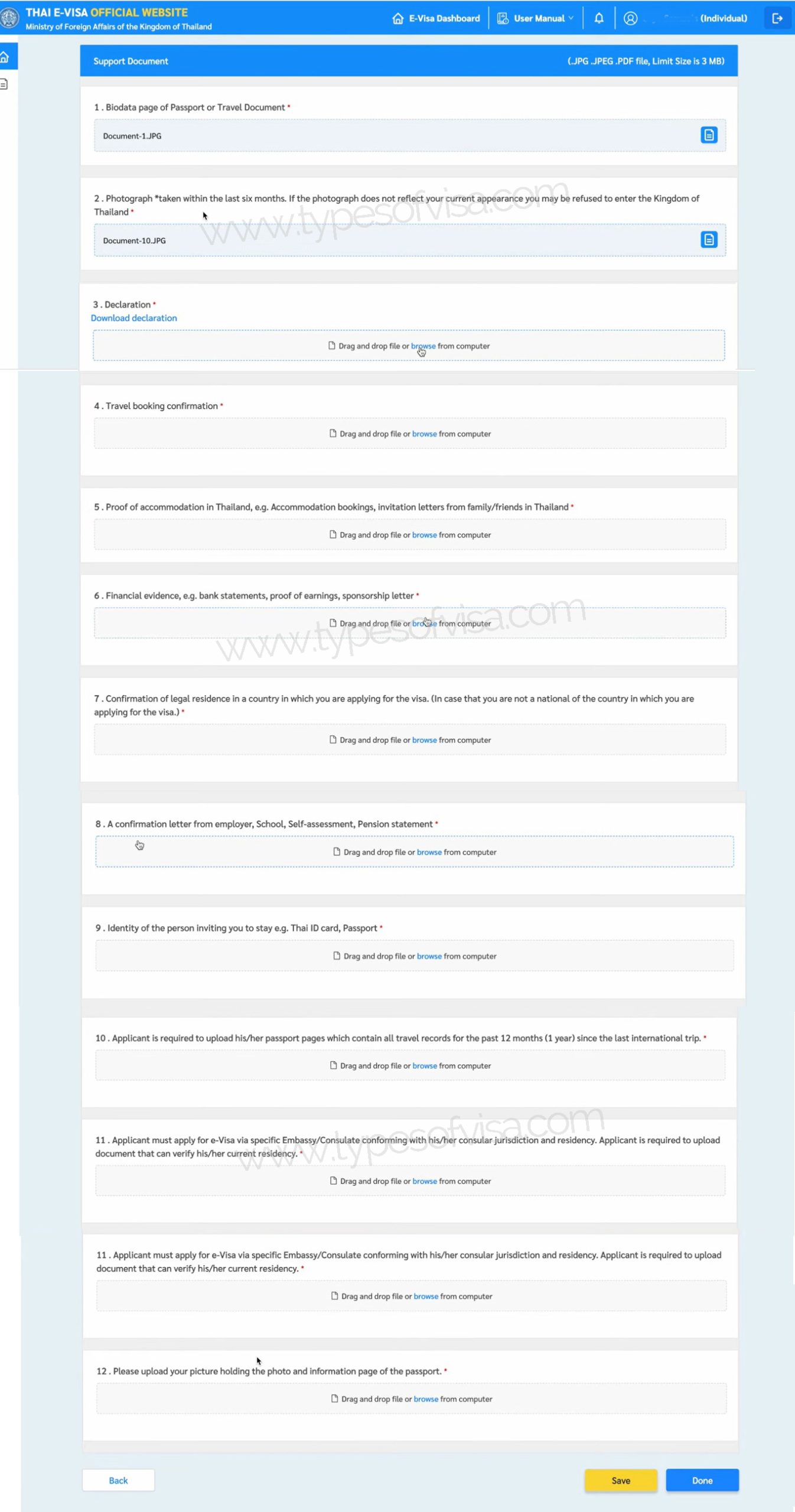
Step 11: Review your application
This is the last step to check your details in the visa application, if you feel your information is correct click on the “confirm” and then on the “submit now” button.
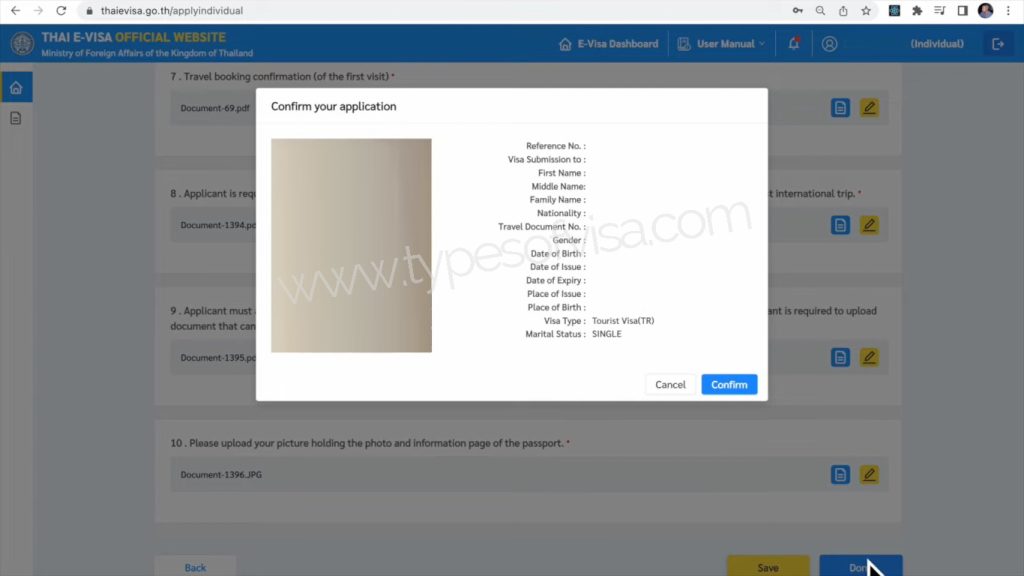
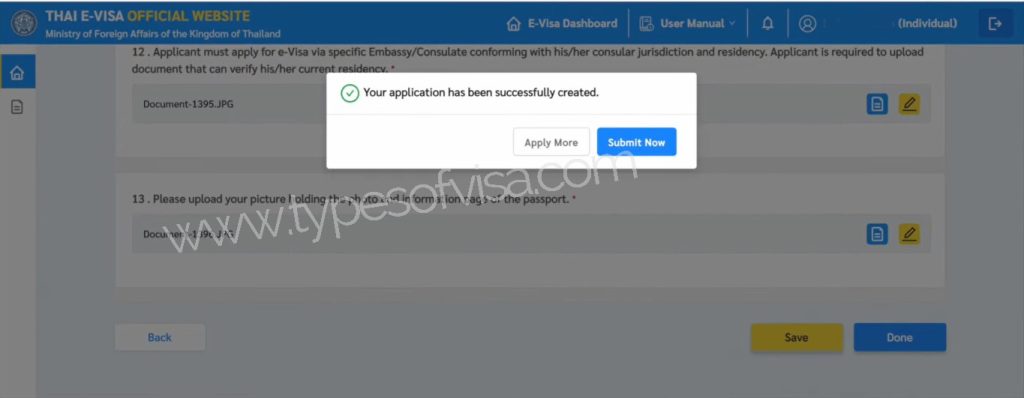
Step 12: Payment for Thai e visa
After clicking on “Submit Now” you can find your application on the dashboard. For the payment process, select the checkbox for the particular file and click on “Proceed to Payment“. On the next page click on “Pay Now” for the payment.
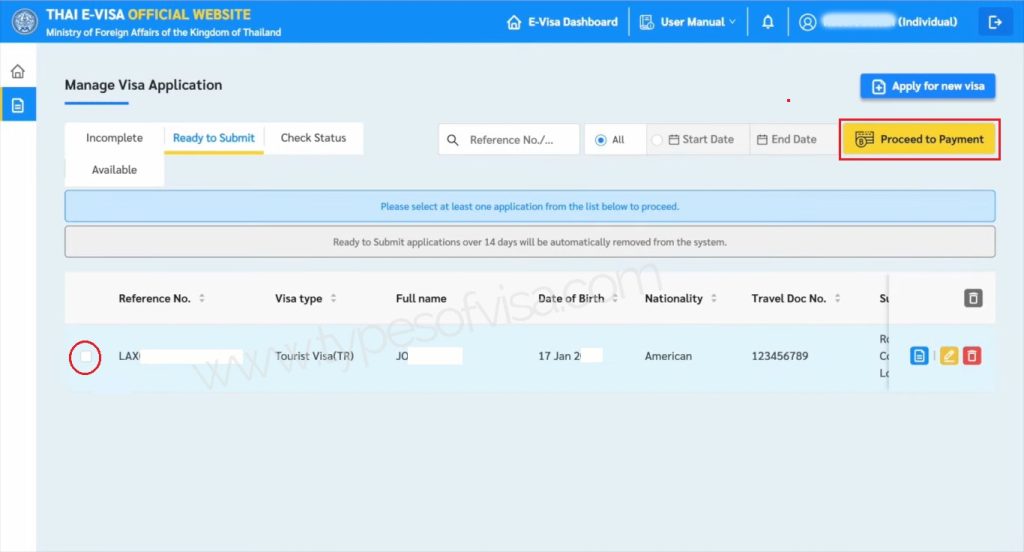
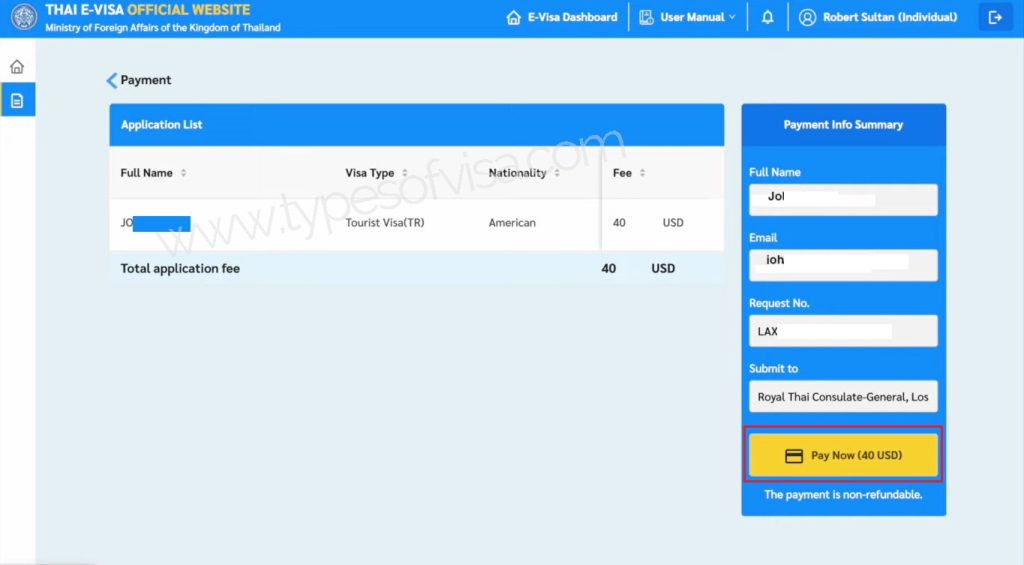
Step 13: Check your application status
Once your payment is complete, you can check your application “Status“. If your application is in “Progressing” that means your application is being processed with the immigration officer.
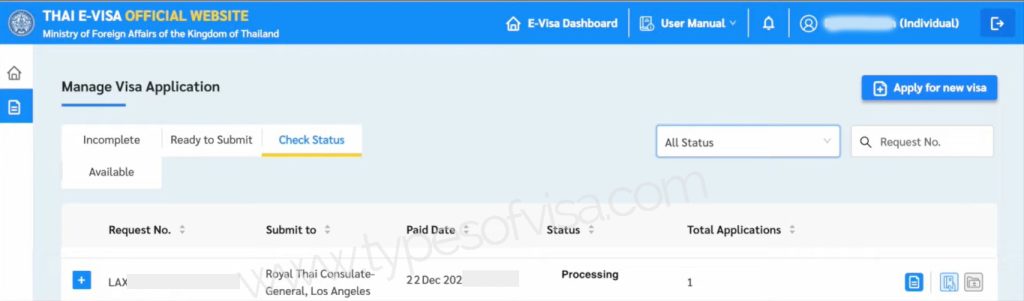
Step 14: Thai e-visa approval e-mail
Once your e-visa application approves, you’ll get an e-mail along with the description of the e-visa and e-visa document.
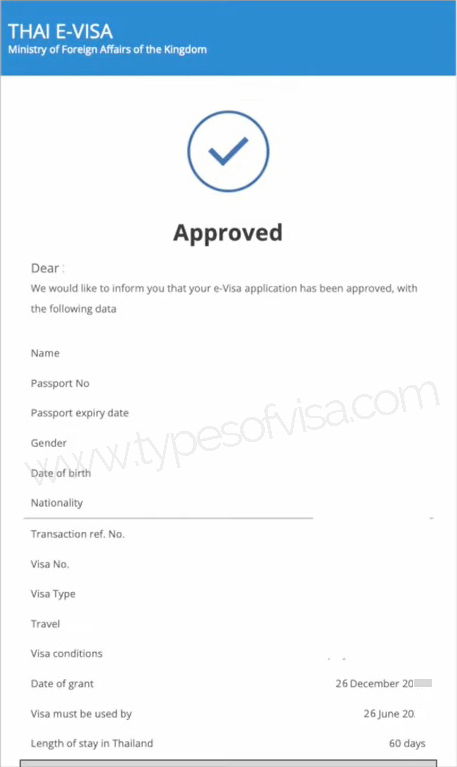
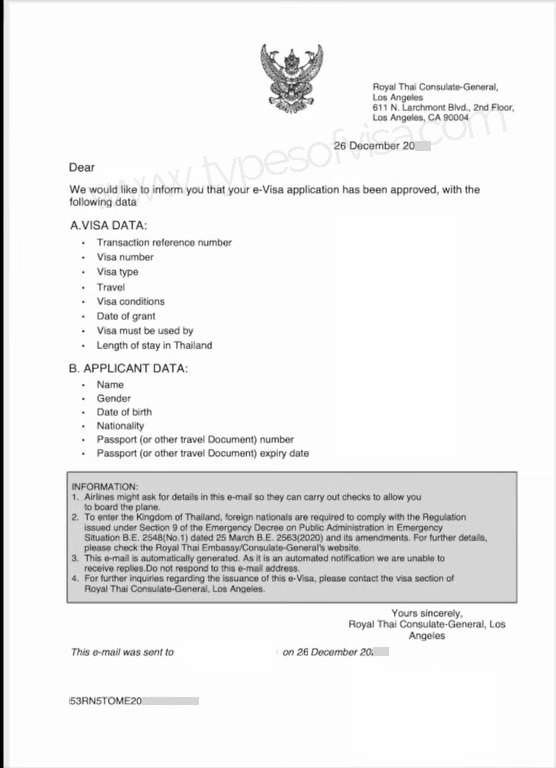
Step 15: Visa status on your dashboard
After approving your application your e-visa application status will be changed to “Finished”.
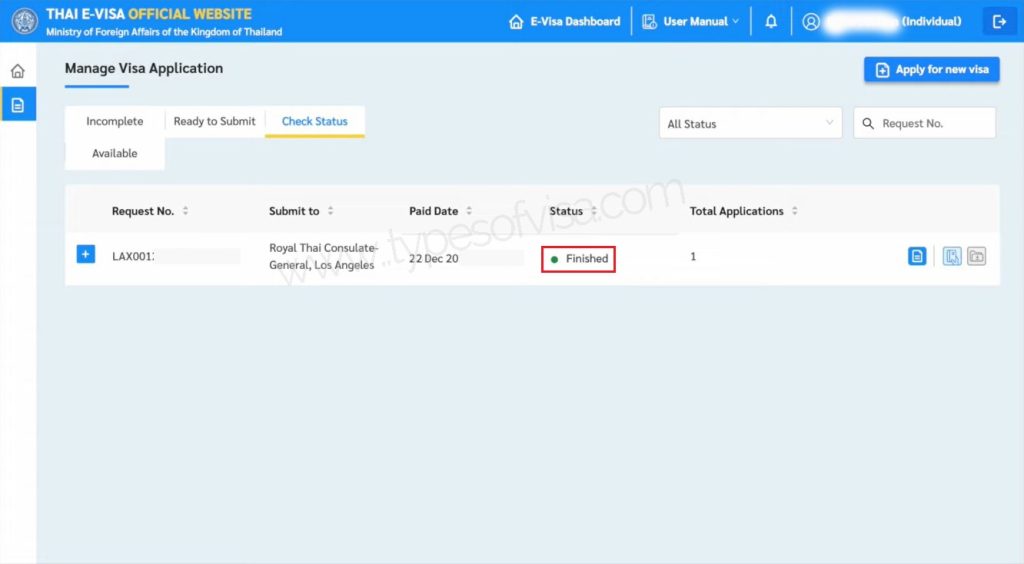
How much is the cost of Thai e visa?
It costs 40 USD to obtain Thai e-visa.
What is a processing time for Thai e visa?
Thai e-visa processing time takes 3 to 5 working days to process. In some cases, they approve the application same day.
Does the Thai e visa have a single or multiple entry option?
Thai e-visa is issued with both single and multiple entry. While submitting an application you have to select whether you need a Thai single or multiple entries visa.
What are the documents required for a Thai e-visa?
- Your passport or travel document with validity not less than 6 months.
- Photographs of the applicant should be taken within the past six months.
- Evidence of travel from Thailand (air ticket paid in full).
- Evidence of adequate finance (20,000 Baht per person and 40,000 Baht per family).
What is the validity of the Thai e-visa?
The Thai e-visa is issued with a validity of 3 or 6 months.
How long I can stay in Thailand with an e-visa?
Upon arrival, travelers with the e-visa are permitted to stay in Thailand for a period of not exceeding 60 days.
Is the Thai e-visa expandable?
If you wish to stay more in Thailand you must contact the Office of Immigration Bureau located at Government Center B, Chaengwattana Soi 7, Laksi, Bangkok 10210, Tel 0-2141-9889 (or at http://www.immigration.go.th).